Category: Azure
-
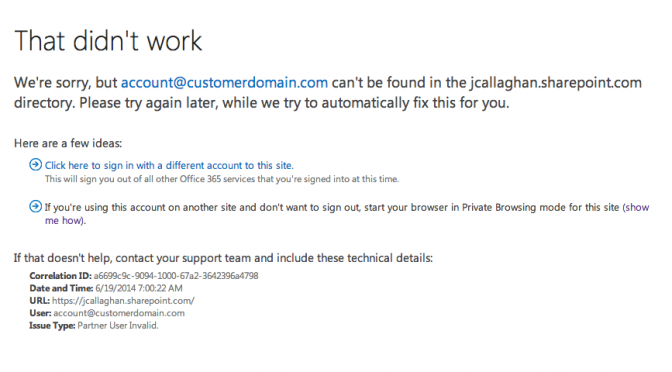
Login to multiple Office 365 & Azure accounts at the same time
A challenge for most administrators managing more than one or more Azure subscriptions or Office 365 tenants having to continuously log in and out with different credentials to do so. Many have developed techniques to work around this challenge by using Incognito Windows or Private Browsing and others use multiple Browsers. Even with these methods, you are…
-

Use Azure Explorer to access Azure Storage Accounts
Often a difficult task for some, once up and running with Microsoft Azure, is how to get files in and out of Storage Accounts or Containers. For these particular scenarios there is a really simple tool called Azure Explorer. There is of course the ability to upload/download files or blobs through the Azure Portal. Obviously this…
-
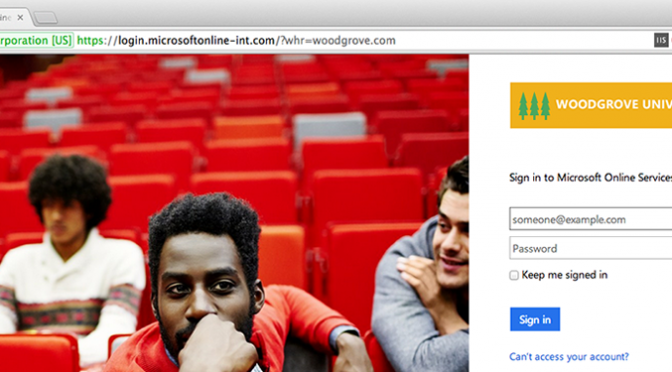
Customise the Office 365 login page
It’s official you can now customise the Office 365 login page with your own branding – ok not quite yet but Microsoft has just released a preview feature that will soon allow us to. The dull Californian highway image that we are all accustom to can now be replaced with your own image along with your…
-

Using PowerShell with Windows Azure
If you’re working with Windows Azure and want to use PowerShell to perform management tasks you will first need to install and configure Windows Azure PowerShell as per this article “How to install and configure Windows Azure PowerShell“. Download and install the Microsoft Web Platform Installer Launch the Microsoft Web Platform Installer Select the Windows Azure PowerShell and…
-

Pointing external DNS at a Windows Azure hosted Virtual Machine
Update: while the VIP address is guaranteed for the lifetime of the deployment – a customer recently lost their VIP address which resulted in their custom domain name become unresolvable. Whilst this was acceptable as we were still in a phase of testing it did cause me some concern. Why had the VIP address changed…
-

Change the default sync interval – Windows Azure Active Directory Sync
The default interval for Windows Azure Active Directory Sync (DirSync) synchronisations is 3 hours. If for instance, your Active Directory has lots of changes you probably want to consider shortening the sync interval. The schedule can be modified by changing the “Microsoft.Online.DirSync.Scheduler.exe.Config” configuration file. Before proceeding to make any changes to the sync interval you…
-

Force a full syncronisation – Windows Azure Active Directory Sync
When configuring Windows Azure Active Directory Sync (or DirSync as it was previously known) it’s useful to be able to run various synchronisation tests. The default synchronisation schedule is 3 hours so unless you want to wait you will need to force a full synchronisation using PowerShell. To do this you need to load the…
