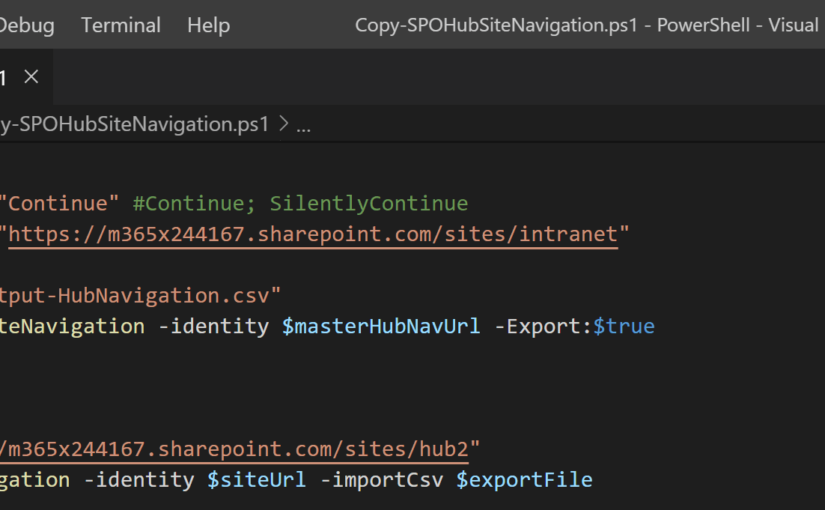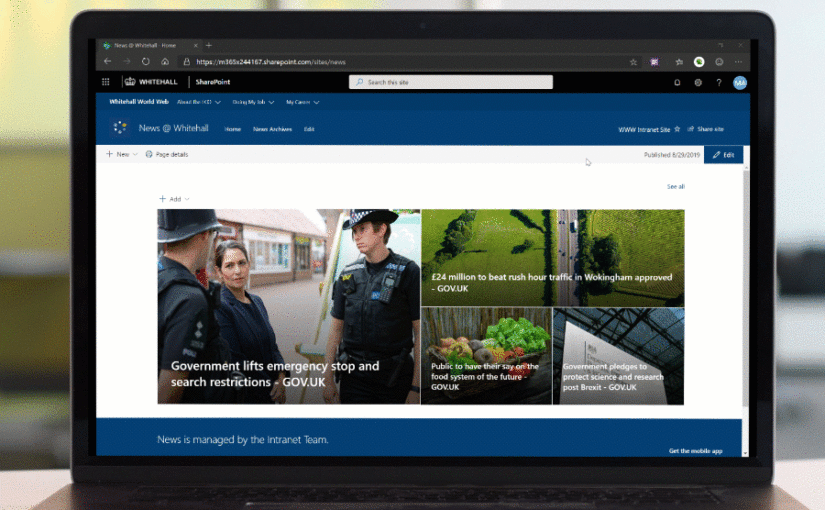Category: SharePoint Online
-
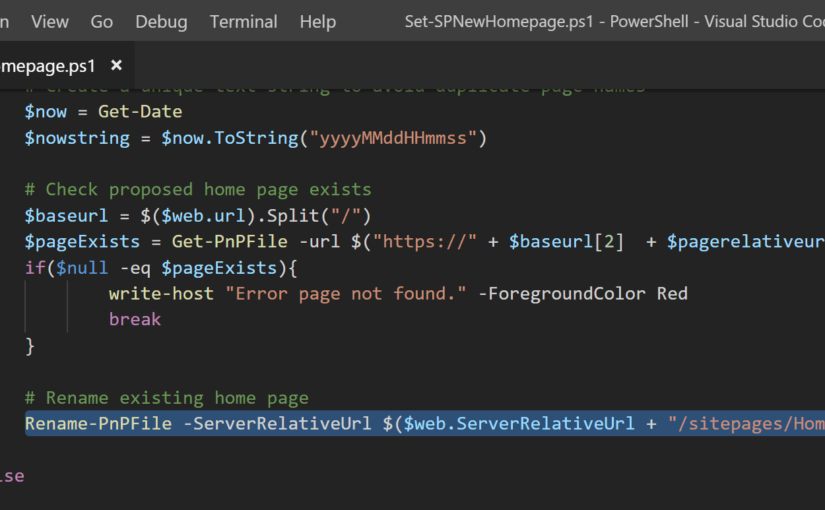
Switch between modern SharePoint homepages using PnP PowerShell
I’ve been working on a modern intranet project amongst over projects for the last 12-months. This has been more about the transformation of content and business processes, rethinking information architecture and reimagining a modern intranet than it has been about custom development. I’ve been working on a modern intranet project amongst over projects for the…
-
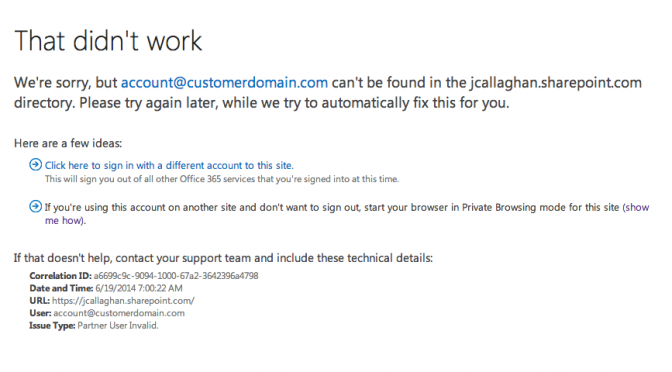
Login to multiple Office 365 & Azure accounts at the same time
A challenge for most administrators managing more than one or more Azure subscriptions or Office 365 tenants having to continuously log in and out with different credentials to do so. Many have developed techniques to work around this challenge by using Incognito Windows or Private Browsing and others use multiple Browsers. Even with these methods, you are…
-

Provide feedback directly to Microsoft about Office 365
I have just discovered that you can give feedback about your experiences using Office 365 directly to Microsoft using their online feedback form (http://msft.it/o365feedback) thanks to a Tweet from Jennifer Mason. As someone who has multiple @Office365 logins I find it impossible to be able to switch as quickly as needed between them :( — jennifermason (@jennifermason) April 29,…
-

Command surface in SharePoint Online updated
This post is part of SP14 Keynote highlights series where I provide some highlights of the next version of SharePoint. These highlights are from the SP24 Conference Keynote that Bill Baer delivered. Updated Command Surface in SharePoint Online The Command Surface that is available at the top of List and Library pages is being updated in SharePoint Online over the…
-

“Shared with Me” coming to SharePoint
This post is the first of my SP14 Keynote highlights series where I provide some highlights of the next version of SharePoint. These highlights are from the SP24 Conference Keynote that Bill Baer delivered. “Shared with Me” coming to SharePoint Something to look out for in the next version of SharePoint (possibly SharePoint 2016 or Office16)…
-
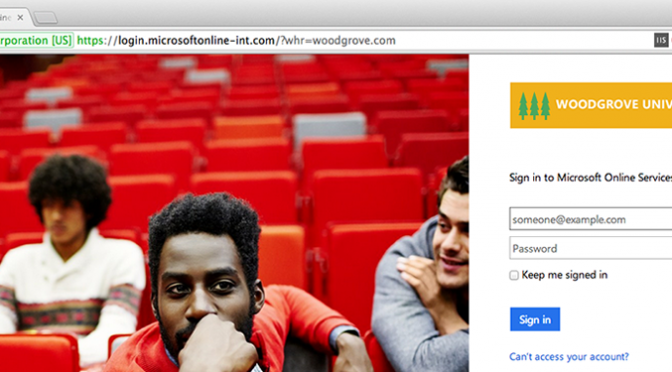
Customise the Office 365 login page
It’s official you can now customise the Office 365 login page with your own branding – ok not quite yet but Microsoft has just released a preview feature that will soon allow us to. The dull Californian highway image that we are all accustom to can now be replaced with your own image along with your…
-

Change the default sync interval – Windows Azure Active Directory Sync
The default interval for Windows Azure Active Directory Sync (DirSync) synchronisations is 3 hours. If for instance, your Active Directory has lots of changes you probably want to consider shortening the sync interval. The schedule can be modified by changing the “Microsoft.Online.DirSync.Scheduler.exe.Config” configuration file. Before proceeding to make any changes to the sync interval you…
-

Force a full syncronisation – Windows Azure Active Directory Sync
When configuring Windows Azure Active Directory Sync (or DirSync as it was previously known) it’s useful to be able to run various synchronisation tests. The default synchronisation schedule is 3 hours so unless you want to wait you will need to force a full synchronisation using PowerShell. To do this you need to load the…
-

Install standalone OneDrive for Business (formally SkyDrive Pro)
Ok, so this has bothered me for some time – until now, there has been standalone OneDrive for Business SkyDrive Pro client. Users have had to install Office 2013 to experience the new way of synchronising files with SharePoint. The reason it has bothered me is that it is such a limitation to require the client…
-

Determining the version of your SharePoint Online servers
If you need to check what version of SharePoint server your Office 365 tenant is running especially during the Office 365 and SharePoint Online service upgrade (aside from checking through the Admin Portal via https://portal.microsoftonline.com) then you can add the following /_vti_pvt/service.cnf to the end of your SharePoint site – as shown below. https://jcallaghan.sharepoint.com/_vti_pvt/service.cnf The page will…