Tag: Windows Azure Active Directory
-
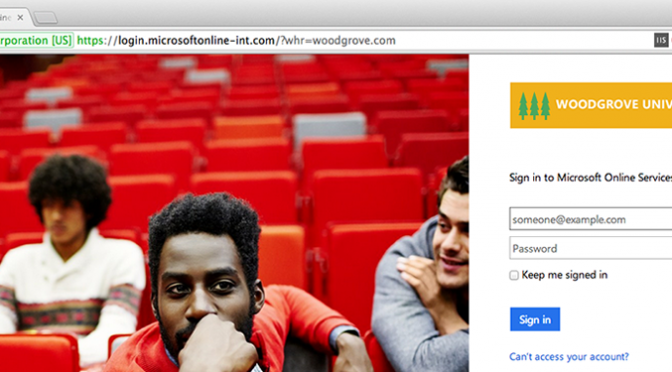
Customise the Office 365 login page
It’s official you can now customise the Office 365 login page with your own branding – ok not quite yet but Microsoft has just released a preview feature that will soon allow us to. The dull Californian highway image that we are all accustom to can now be replaced with your own image along with your…
-

Change the default sync interval – Windows Azure Active Directory Sync
The default interval for Windows Azure Active Directory Sync (DirSync) synchronisations is 3 hours. If for instance, your Active Directory has lots of changes you probably want to consider shortening the sync interval. The schedule can be modified by changing the “Microsoft.Online.DirSync.Scheduler.exe.Config” configuration file. Before proceeding to make any changes to the sync interval you…
-

Force a full syncronisation – Windows Azure Active Directory Sync
When configuring Windows Azure Active Directory Sync (or DirSync as it was previously known) it’s useful to be able to run various synchronisation tests. The default synchronisation schedule is 3 hours so unless you want to wait you will need to force a full synchronisation using PowerShell. To do this you need to load the…
