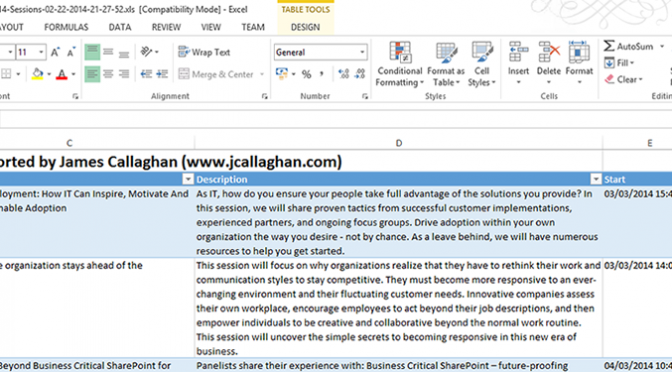I’ve managed to pickup some reading materials while in America that are going to keep me busy for some weeks.
Microsoft SharePoint 2013 Administration
First up was a book (Microsoft SharePoint 2013 Administration) I picked up at the AvePoint during a book signing during the SharePoint Conference.
Thanks for the awesome book @AvePoint_Inc and to @givenscj @tweetraw for signing it! #spc14 #inbillwetrust pic.twitter.com/B7gFS7e6pj
— James Callaghan (@jamescallaghan) March 5, 2014
Two of the Authors Randy Williams and Chris Givens kindly signed it for me – it was really great to meet these two authors after many years of reading their books.
Alcatraz 1259
Second up was a book (Alcatraz 1259) from Alcatraz Island signed by the author Willam G. Baker himself who happened to be there just after finishing his parole aged 81. He is one of the last living cons who served in US Penitentiary Alcatraz and shares his account of life there in the book.
I hadn’t appreciated the history of the Island, the Penitentiary or the prisoners and guards up until the audio tour. Up until this point I had just seen it as a prison in America that featured in the movie The Rock but the Island has a fascinating past – one that I am looking forward to learning more and more about.
I’ve struggled to put Bill’s account of life on the Island down since we brought it – once done I’m going to find a guards account of life on the Island among others.
MCSA Windows Server 2012 exams
During the SharePoint Conference, I took the opportunity to update my Microsoft Certifications – more about that another day.
To complete the Microsoft Certified Solutions Expert (MCSE) in SharePoint I have to pass 70-410, 70-411 and 70-412 also making me a Microsoft Certified Solutions Associate (MCSA) in Windows Server 2012.
Happy reading I guess.