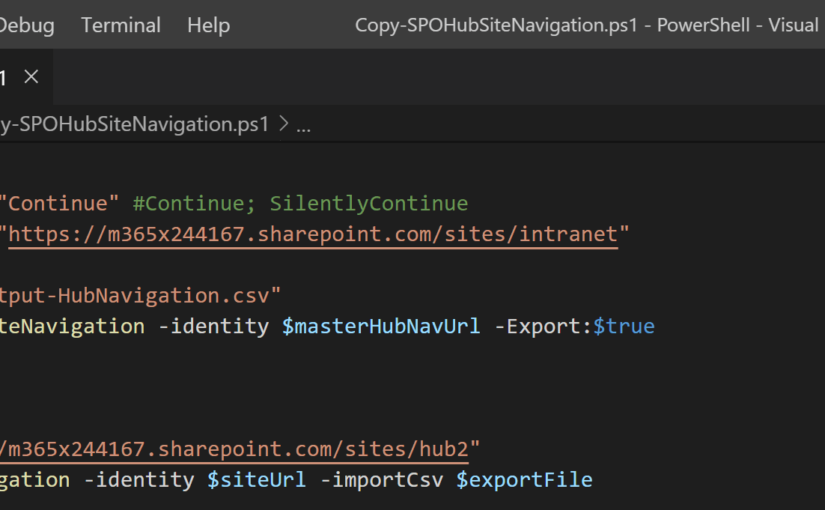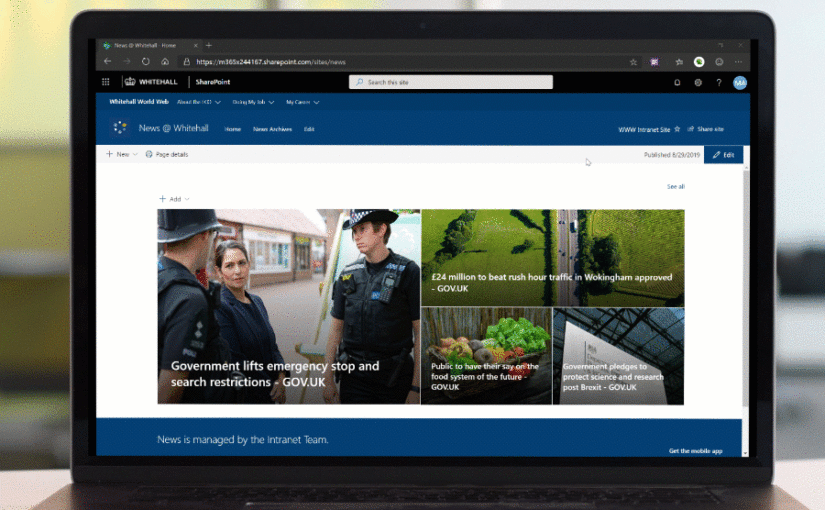Tag: Gist
-
Gist extension for VS Code
Gist is a big part of my workflow. I’ve always been on the lookout for a desktop tool. Well, it turns out I was looking in the wrong place. A few days I discovered two VS Code extensions Gist and GitHub Gist Explorer. They both really great extensions and so far I’m really enjoying having…
-
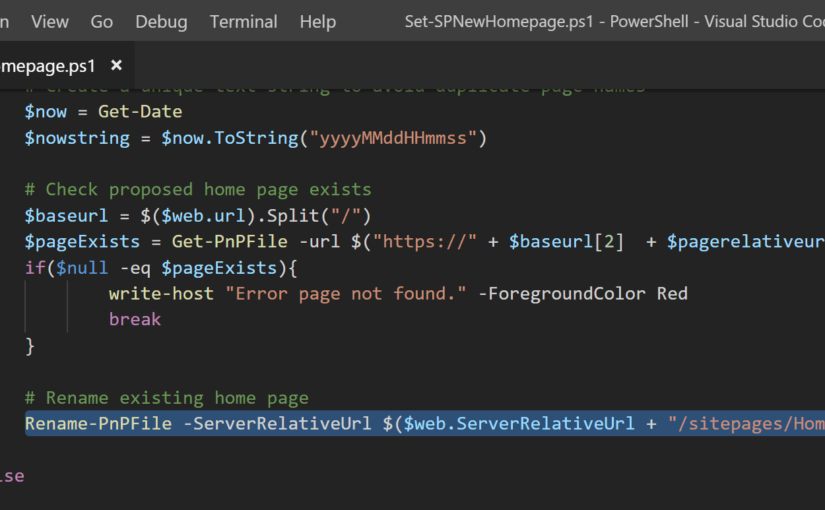
Switch between modern SharePoint homepages using PnP PowerShell
I’ve been working on a modern intranet project amongst over projects for the last 12-months. This has been more about the transformation of content and business processes, rethinking information architecture and reimagining a modern intranet than it has been about custom development. I’ve been working on a modern intranet project amongst over projects for the…
-
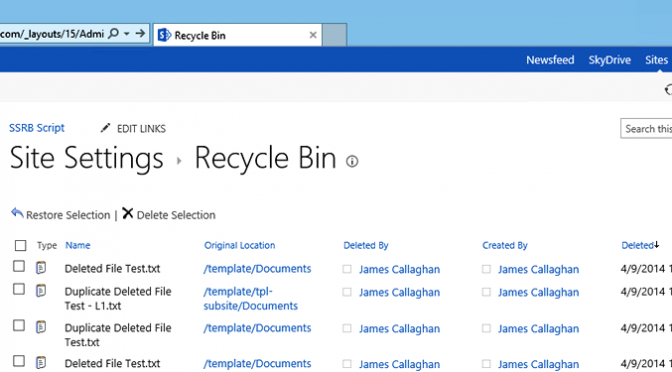
Working with SharePoint’s Second Stage Recycle Bin in PowerShell
I thought I’d share a PowerShell script that I’ve created to perform a few tasks against a Site Collection Second Stage Recycle Bin (SSRB) in SharePoint. The requirement was to delete items that were older than a set number of days from the Second Stage Recycle Bin (SSRB). A record of each item deleted also needed…
-

Hiding an empty rich text column in XSLT
This morning I was trying to create a new style in the itemstyle.xsl stylesheet to use within the content query web part (CQWP). I needed a custom style to display a list of announcements, some of which had content and others didn’t and this style was to improve this output. The problem is that the…
-
Working with Managed Paths in SharePoint using PowerShell
Quite a common requirement for implementations of SharePoint that I am involved in is to create new managed paths for a given web application. While it is a simple task to perform via Central Administration, I inevitably turn to PowerShell to achieve this so that I can then include it as part of larger configuration or…
-
Adding a Yes, No, Cancel prompt to a PowerShell script
When I write PowerShell scripts, I often want to step through sections. This allows me to decided whether to proceed with parts of my script or not. I achieve this by using the ChoiceDescription class as demonstrated below. More information about using prompts in PowerShell can be found in the following article and tip on Microsoft TechNet.
-

Backup and download solutions in SharePoint from the configuration database
The need to backup or download SharePoint solutions or WSPs from SharePoint come’s up from time to time. This usually crops up for me when upgrading client environments, and they have forgotten where they put their original solutions, or there is a discrepancy as to which version they installed. To download the solutions from the config…