Category: SharePoint 2010
-
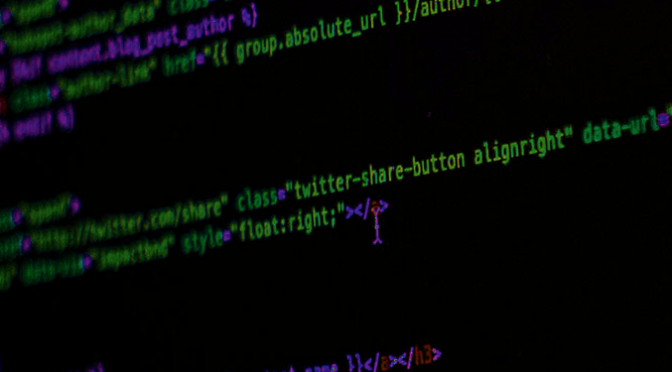
Easily add jQuery tabs using the “Reusable Content” feature
This post is quite a fun one. Whilst I was working with a customer today someone came up to me and asked if it was possible to add tabs to their content pages to which I gave it a few seconds thought and I responded “sure that’s absolutely possible – leave it with me!”. I…
-

Install standalone OneDrive for Business (formally SkyDrive Pro)
Ok, so this has bothered me for some time – until now, there has been standalone OneDrive for Business SkyDrive Pro client. Users have had to install Office 2013 to experience the new way of synchronising files with SharePoint. The reason it has bothered me is that it is such a limitation to require the client…
-

Determining the version of your SharePoint Online servers
If you need to check what version of SharePoint server your Office 365 tenant is running especially during the Office 365 and SharePoint Online service upgrade (aside from checking through the Admin Portal via https://portal.microsoftonline.com) then you can add the following /_vti_pvt/service.cnf to the end of your SharePoint site – as shown below. https://jcallaghan.sharepoint.com/_vti_pvt/service.cnf The page will…
-

Hiding an empty rich text column in XSLT
This morning I was trying to create a new style in the itemstyle.xsl stylesheet to use within the content query web part (CQWP). I needed a custom style to display a list of announcements, some of which had content and others didn’t and this style was to improve this output. The problem is that the…
-
Working with Managed Paths in SharePoint using PowerShell
Quite a common requirement for implementations of SharePoint that I am involved in is to create new managed paths for a given web application. While it is a simple task to perform via Central Administration, I inevitably turn to PowerShell to achieve this so that I can then include it as part of larger configuration or…
-

Backup and download solutions in SharePoint from the configuration database
The need to backup or download SharePoint solutions or WSPs from SharePoint come’s up from time to time. This usually crops up for me when upgrading client environments, and they have forgotten where they put their original solutions, or there is a discrepancy as to which version they installed. To download the solutions from the config…
