The estimated reading time for this post is 1 minutes
Those involved with SharePoint, Office 365, Yammer, the communities and the wider industry will already know about the Ignite conference Microsoft has planned for May this year. Microsoft published the conference sessions on the Ignite website this afternoon, introduced through this Office Blog post.
The Office Blog post included a video from Julia White in which she shared what to expect from the conference. She also said in the video “without giving away too much, be the first to see a lot of new technology”, hinting that we will probably see the next versions of SharePoint and Exchange etc. The SharePoint Twitter account also shared the tweet below, with another video (#InBillWeTrust) confirming the next version of SharePoint (SharePoint 2016) will be shared during the conference.
The world will be introduced to the next version of @SharePoint at @MS_Ignite! See what else is coming: http://t.co/ovaVstPNqI
— Microsoft SharePoint (@SharePoint) January 28, 2015
The conference is just around the corner. At the time of writing this post, there are 272 sessions published on the website and I’m sure this will increase in the coming weeks and months. Over a year ago, I created a PowerShell script to help myself and others easily review all the sessions that were planned for the then SharePoint Conference (#SPC14).
All #SPC14 sessions available in a single spreadsheet! http://t.co/EdWiYTpUwD via @jamescallaghan — Microsoft SharePoint (@SharePoint) January 3, 2014
You’ll be pleased to know I’ve done something similar again this year, although this year I’ve quickly gone about it using jQuery. I plan to create and share a bookmarklet but until then I’ve shared the first Ignite sessions spreadsheet for your viewing. The latest version of the sessions spreadsheet and jQuery bookmarklet are shared below.
MSIgnite Sessions Spreadsheet
Javascript via JSFiddle
Fingers crossed I can attend #MSIgnite and have the opportunity to meet the great people I met at #SPC14 again!
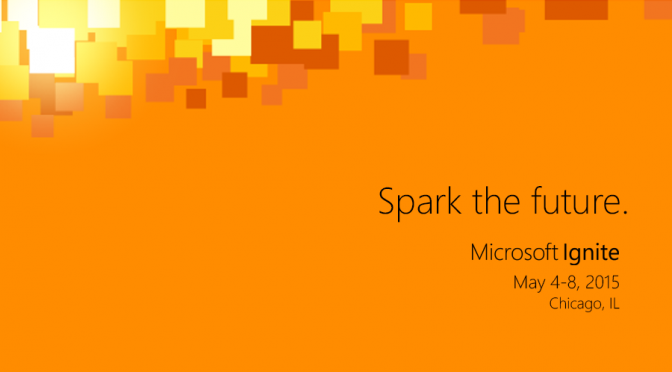
Leave a Reply
You must be logged in to post a comment.