Category: Technology
-

My #SPC14 treasure map – mapping out the Expo hall!
So I have an early draft of my expo hall treasure map mapped out! Do you have yours? One tip I’ve read repeatedly is to know how to navigate between the various session rooms and the expo hall efficiently. While I’m not aware of any map that’s available for the session rooms yet I’ve taken…
-
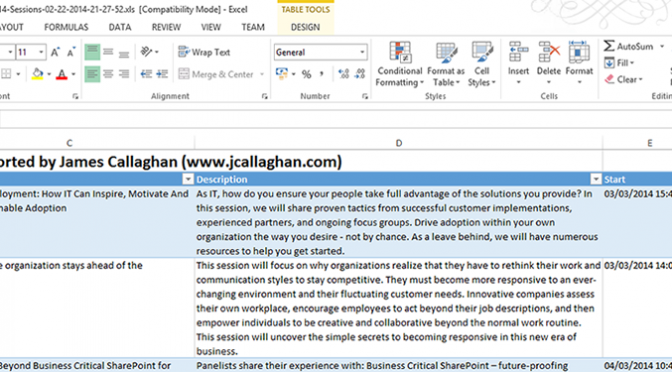
#SPC14 sessions spreadsheet updated, preparation tips and holiday advice wanted!
Update: 23/02/2014 I’ve updated the #SPC14 sessions spreadsheet one last time to include some missed sessions and a request to have sortable start and end dates. With just under two weeks left to go until #SPC14 I would imagine a lot of you are running out of time fast trying to finalise your plans for…
-

Error when creating new Site Collections via Central Administration
A customer recently reported that they were not able to create any new Site Collections within any Web Application in their SharePoint 2013 UAT environment. Instead of being able to create a new Site Collection they repeatedly received the error shown in the image below. I in order to troubleshoot this issue I tried creating a…
-
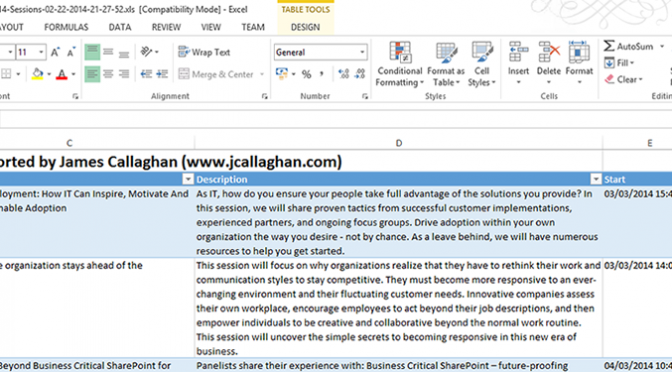
All #SPC14 sessions available in a single spreadsheet!
Update: Wednesday, 8th January 2014. This post has seen an incredible amount of traffic which I have found to be a very rewarding experience- thank you! I’ve lived up to my word and managed to export the speaker information. Both the spreadsheet and PowerShell script has been updated to include this information. Something I have…
-

I’m attending the SharePoint Conference 2014 #SPC14 in Las Vegas!
It is a very special day for me today – ClearPeople has just approved my trip to attend the SharePoint Conference 2014 (#SPC14). Thank you thank you thank you! Each time the conference comes around I’d try to make a business case or as in recent weeks, plead to attend but for various reasons, it…
-
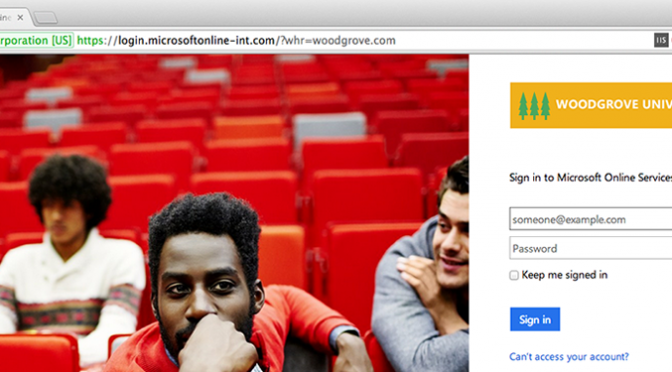
Customise the Office 365 login page
It’s official you can now customise the Office 365 login page with your own branding – ok not quite yet but Microsoft has just released a preview feature that will soon allow us to. The dull Californian highway image that we are all accustom to can now be replaced with your own image along with your…
-

Configuring a host name with a SSL Certificates in IIS 7
A customer asked me if I could help troubleshoot their SharePoint environment – they had extended a web application and configured it to use Forms Based Authentication (FBA) with SSL however they were getting errors when accessing the new site. I started troubleshooting the configuration across all the servers in their SharePoint 2013 farm. I…
-

Using PowerShell with Windows Azure
If you’re working with Windows Azure and want to use PowerShell to perform management tasks you will first need to install and configure Windows Azure PowerShell as per this article “How to install and configure Windows Azure PowerShell“. Download and install the Microsoft Web Platform Installer Launch the Microsoft Web Platform Installer Select the Windows Azure PowerShell and…
-

Pointing external DNS at a Windows Azure hosted Virtual Machine
Update: while the VIP address is guaranteed for the lifetime of the deployment – a customer recently lost their VIP address which resulted in their custom domain name become unresolvable. Whilst this was acceptable as we were still in a phase of testing it did cause me some concern. Why had the VIP address changed…
-
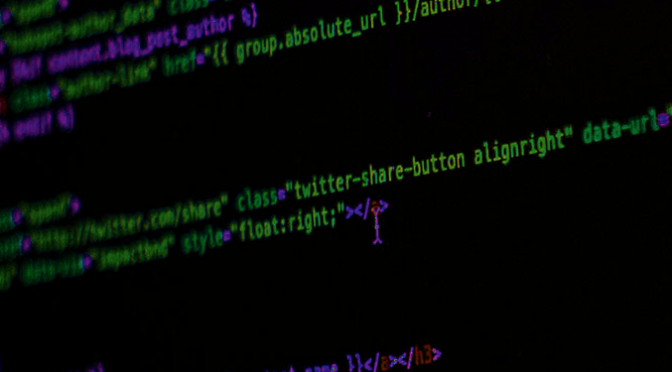
Easily add jQuery tabs using the “Reusable Content” feature
This post is quite a fun one. Whilst I was working with a customer today someone came up to me and asked if it was possible to add tabs to their content pages to which I gave it a few seconds thought and I responded “sure that’s absolutely possible – leave it with me!”. I…
-

Change the default sync interval – Windows Azure Active Directory Sync
The default interval for Windows Azure Active Directory Sync (DirSync) synchronisations is 3 hours. If for instance, your Active Directory has lots of changes you probably want to consider shortening the sync interval. The schedule can be modified by changing the “Microsoft.Online.DirSync.Scheduler.exe.Config” configuration file. Before proceeding to make any changes to the sync interval you…
-

Force a full syncronisation – Windows Azure Active Directory Sync
When configuring Windows Azure Active Directory Sync (or DirSync as it was previously known) it’s useful to be able to run various synchronisation tests. The default synchronisation schedule is 3 hours so unless you want to wait you will need to force a full synchronisation using PowerShell. To do this you need to load the…
